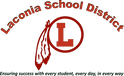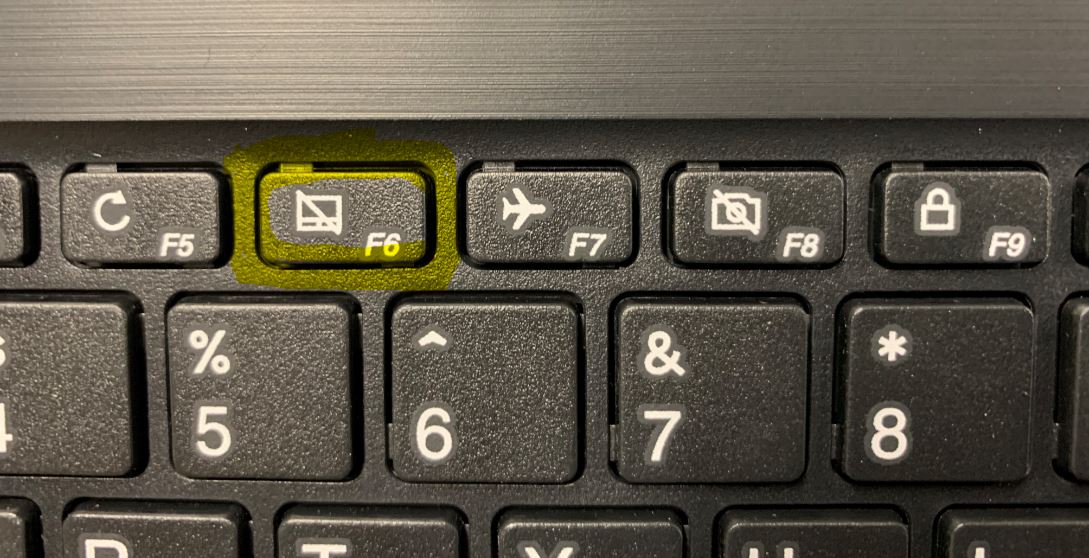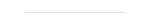Keyboard or Mouse Pad not working? You may have turned your keyboard or mouse pad off accidently. Students in Grades 2 -12 have 1 of 2 different laptops models.
If your mouse/keyboard is not working on the N-22 Model (shown below) press F6 to turn the keyboard on, and/or F8 to turn the mouse pad on, sometimes you need to shut the computer down completely and restart it, might take 2 shutdowns, (please complete a full shutdown and not Restarts). Check out the pictures below.
If your mouse/keyboard is not working on the N-22 Model (shown below) press F6 to turn the keyboard on, and/or F8 to turn the mouse pad on, sometimes you need to shut the computer down completely and restart it, might take 2 shutdowns, (please complete a full shutdown and not Restarts). Check out the pictures below.
If your mouse pad is not working on the E-100 Model (shown below) Hold down on the Fn Key (found in the bottom left corner of the keyboard) and press F6 to turn the mousepad on, sometimes you need to shut the computer down completely and restart it, might take 2 shutdowns, (please complete a full shutdown and not Restarts). Check out the pictures below.