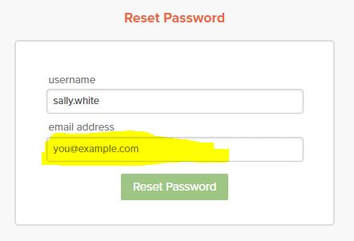iPad Resources: Grade Pre-K - 1
|
iPads - Students in grades Pre-K through 1st grade have been issued Laconia School District iPads.
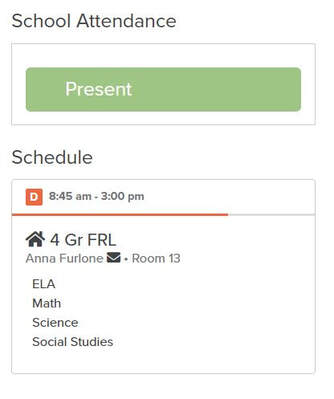
ALMA: All families in the the Laconia School District have access to our student information system known as ALMA. Here you are able to view the students you have in the Laconia School District, you can view their overall schedule, see their attendance, access past report cards and email their teacher through the portal if desired.

EMail (G-Mail) & Zoom:
|
Username & Passwords: Each Student in the Laconia School District has a username and password to Log On to their school issused iPad or Laptop, their Email Account in Google and to access their G-Suite for Education Account (Google Classroom, etc.)
student's ID [email protected] Example: [email protected] Student's password information can be found above. iPad Management & Passcodes: Passcodess for all iPads are 1234 The iPads students are using in grades Preschool - Grade 1 are managed so that we are able to push whatever apps are needed right to your device.
Zoom Continued:
|